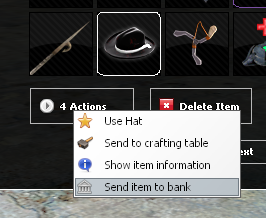Difference between revisions of "Bank"
From MoronYard Wiki
(→Storing an item) |
HutchieHutch (talk | contribs) (→Bank Features) |
||
| (14 intermediate revisions by 4 users not shown) | |||
| Line 1: | Line 1: | ||
| − | The bank is a feature introduced by the '''MoronYard Explorer'''. It can be used by all users who have '''created | + | [[File:thebank.png|center|link= ]] |
| + | |||
| + | The bank is a feature introduced by the '''MoronYard Explorer'''. It can be used by all users who have '''created a [http://moronyard.com/forums'''forum account''']. | ||
<br /> | <br /> | ||
| Line 6: | Line 8: | ||
* '''Unlimited storage''' for all users. | * '''Unlimited storage''' for all users. | ||
* Allows the user to '''quickly retrieve''' a stored item via '''any browser'''. | * Allows the user to '''quickly retrieve''' a stored item via '''any browser'''. | ||
| − | * Accessible from '''within Garry's Mod''' using an in-game browser. | + | * Accessible from '''within Garry's Mod''' using an in-game browser. (/bank) |
* '''Protected''' by username / password combination. | * '''Protected''' by username / password combination. | ||
| + | * Allows the user to search for '''items'''. | ||
<br /> | <br /> | ||
== How do I access the bank? == | == How do I access the bank? == | ||
Before being able to use the bank, users need to: | Before being able to use the bank, users need to: | ||
| − | |||
<br /> | <br /> | ||
* <big>'''Create a forum account'''</big> | * <big>'''Create a forum account'''</big> | ||
| − | ** Use | + | ** Use the in-game '''/register command''' to create a new forum account. |
| − | + | ** Fill in the necessary fields and confirm. | |
| − | |||
| − | |||
| − | ** | ||
<br /> | <br /> | ||
| − | * <big> | + | * <big>'''Rejoin any server'''</big> |
| − | ** | + | ** In order for your new forum account to be linked to your steam account, you may have to '''reconnect''' or join a server. |
| − | |||
<br /> | <br /> | ||
After these steps, you can already store items in the bank, retrieve them or delete them in the bank. | After these steps, you can already store items in the bank, retrieve them or delete them in the bank. | ||
| Line 51: | Line 49: | ||
** The '''account / username combination''' used to log in matches your forum account information. | ** The '''account / username combination''' used to log in matches your forum account information. | ||
** You can also use the in-game browser by typing '''/bank''' in chat or clicking the bank icon in the chat-icon bar. | ** You can also use the in-game browser by typing '''/bank''' in chat or clicking the bank icon in the chat-icon bar. | ||
| − | <br/>[[File: | + | <br/>[[File:New_bank_wiki.jpg|thumbnail|Selecting multiple items to be Retreived from the Bank.]] |
* <big>View your '''bank items'''</big> | * <big>View your '''bank items'''</big> | ||
| − | ** If you are logged in, you can use the navigation on the left side or the following [http://moronyard.com/explorer/viewbank/ link] | + | ** If you are logged in, you can use the navigation on the left side or the following [http://moronyard.com/explorer/users/viewbank/ link] |
<br/> | <br/> | ||
| − | * <big> | + | * <big>Click on the Items you would like to '''Retrieve'''/'''Delete''' (You can click more than one)</big> |
| − | ** | + | ** Click '''Retrieve''' to send them to your queue(get the item when you rejoin), or '''Delete''' to delete them permanently. |
| − | |||
| − | |||
Latest revision as of 18:54, 2 August 2015

The bank is a feature introduced by the MoronYard Explorer. It can be used by all users who have created a forum account.
Bank Features
- Stores any item that the user does not want to keep in his inventory.
- Unlimited storage for all users.
- Allows the user to quickly retrieve a stored item via any browser.
- Accessible from within Garry's Mod using an in-game browser. (/bank)
- Protected by username / password combination.
- Allows the user to search for items.
How do I access the bank?
Before being able to use the bank, users need to:
- Create a forum account
- Use the in-game /register command to create a new forum account.
- Fill in the necessary fields and confirm.
- Rejoin any server
- In order for your new forum account to be linked to your steam account, you may have to reconnect or join a server.
After these steps, you can already store items in the bank, retrieve them or delete them in the bank.
Storing an item
After upgrading and verifying your account, your inventory will list a new action for your items.
- Click on an item in your inventory
- Any item can be stored in the bank.
- Open the actions menu
- Select the "Send item to bank"-option
Now the selected item is removed from your inventory and put into storage inside of the bank. You can retrieve your stored items at any point.
Retrieving an item
To retrieve a previously stored item from the bank, you need to log into MoronYard Explorer.
- Log into MoronYard Explorer
- You can use any browser that supports Javascript; any modern browser such as Chrome / Firefox / Safari / Opera / IE should work.
- The account / username combination used to log in matches your forum account information.
- You can also use the in-game browser by typing /bank in chat or clicking the bank icon in the chat-icon bar.
- View your bank items
- If you are logged in, you can use the navigation on the left side or the following link
- Click on the Items you would like to Retrieve/Delete (You can click more than one)
- Click Retrieve to send them to your queue(get the item when you rejoin), or Delete to delete them permanently.